ldap
ディレクトリ
アカウント一元管理
LDAP
ユーザ認証の統一
パッケージを調べる
#rpm -qa | grep ldap python-ldap-2.2.0-2.1 openldap-2.3.43-3.el5 openldap-servers-2.3.43-3.el5 nss_ldap-253-17.el5 openldap-clients-2.3.43-3.el5 openldap-devel-2.3.43-3.el5 #yum -y install openldap #chkconfig ldap on
ファイルの配置を調べる
# rpm -ql openldap /etc/openldap /etc/openldap/cacerts /etc/openldap/ldap.conf /usr/lib/liblber-2.3.so.0 /usr/lib/liblber-2.3.so.0.2.31 /usr/lib/libldap-2.3.so.0 /usr/lib/libldap-2.3.so.0.2.31 /usr/lib/libldap_r-2.3.so.0 /usr/lib/libldap_r-2.3.so.0.2.31 /usr/share/doc/openldap-2.3.43 /usr/share/doc/openldap-2.3.43/ANNOUNCEMENT /usr/share/doc/openldap-2.3.43/CHANGES /usr/share/doc/openldap-2.3.43/COPYRIGHT /usr/share/doc/openldap-2.3.43/LICENSE /usr/share/doc/openldap-2.3.43/README /usr/share/man/man5/ldap.conf.5.gz /usr/share/man/man5/ldif.5.gz /usr/share/openldap
LDAPのインストール
# yum -y install openldap-servers # yum -y install openldap-devel # yum -y install openldap-clientsパスワードの取得
$ slappasswd -s-h {MD5} {MD5}fjSADpfjpwNMhg=sdg (こんなカンジの文字列が出力される。あとでコピペ利用します。)
# vi /etc/openldap/slap.conf
suffix "dc=exsample,dc=com"
rootdn "cn=Manager,dc=exsample,dc=com"
rootpw {MD5}sz8aHSDdahdi7aydD...
# vi /etc/openldap/sldap.conf BASE dc=exsample,dc=com
# vi /etc/ldap.conf base dc=exsample,dc=com # cp /etc/openldap/DB_CONFIG.exsample /var/lib/ldap/DB_CONFIGLDAPの起動と自動起動
# service ldap start # chkconfig ldap on
# vi /usr/share/openldap/migration/migrate_common.ph
$NAMINGCONTET{'passwd'} = "Group01";
# vi /usr/share/openldap/migration/migrate_common.ph
$NAMINGCONTET{'passwd'} = "Group01"; (元がPeopleのほう)
$DEFAULT_MAIL_DOMAIN = "exsample.com"; (元がpadl.com)
$DEFAULT_BASE = "dc=exsample,dc=com";
# cd /usr/share/openldap/ # vi base.ldif dn: dc=exsample, dc=com objectClass: dcObject objectClass: organization o: exsample organization dc: exsample dn: cn=Manager, dc=exsample, dc=com objectClass: organizationalRole cn: Manager dn: ou=Group01,dc=exsample,dc=com objectClass: organizationalUnit ou: Group01 dn: ou=Group02,dc=exsample,dc=com objectClass: organizationalUnit ou: Group02
# ldapadd -h localhost -x -D "cn=Manager,dc=exsample,dc=com" -W -f base.ldif Enter LDAP Password: adding new entry "dc=exsample, dc=com" adding new entry "cn=Manager, dc=exsample, dc=com" adding new entry "ou=Group01,dc=exsample,dc=com" adding new entry "ou=Group02,dc=exsample,dc=com"
エントリの確認
slapcat
エントリの検索
ldapsearch -x -D 'cn=Manager,dc=exsample,dc=com' -W '(objectClass=*)'
グループ・ユーザーの作成
# groupadd -g 600 ldapgroup # useradd -u 600 -g ldapgroup ldapuser # passwd ldapuser Changing password for user ldapuser. New UNIX password: Retype new UNIX password: passwd: all authentication tokens updated successfully.
ファイアウォールの設定
LDAPに使用するポート389を許可する
LDAPコマンド
- ldapadd
- LDAPディレクトリにエントリ追加する
- ldapmodify
- エントリのデータを修正する
- ldapmodrdn
- エントリのRDNを変更する
- ldapdelete
- エントリを削除する
- ldapsearch
- エントリを検索する
- ldapcompare
- エントリに登録されている属性値と値を比較する
- ldappasswd
- エントリに登録されているパスワードを変更する/dd>
- ldapdelete
- エントリを削除する
ApacheDirectoryStudio
ApacheDirectoryStudioでLDAP設定
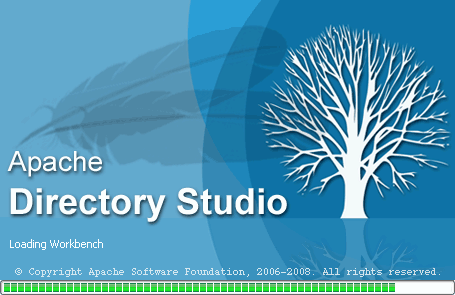
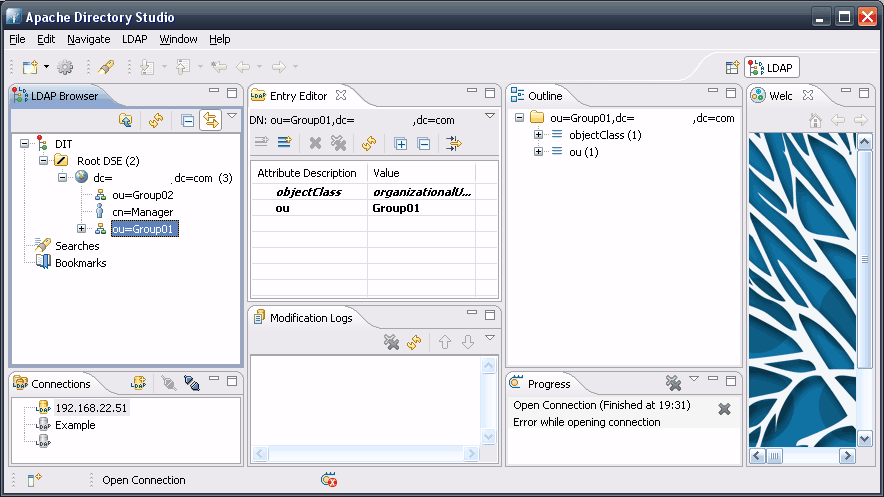 ApacheDirectoryServer,ApacheDirectoryStudioで直感的にLDAP操作できる。
ApacheDirectoryServer,ApacheDirectoryStudioで直感的にLDAP操作できる。
ldapmodrdn
RDN(エントリの位置)を変更する
子エントリを持つ場合は変更できない
ldapmodrdn -x -r -D 'cn=Manager,dc=exsample,dc=com' -W "uid=ldapuser3,ou=Group01,dc=exsample,dc=com" "uid=ldapuser,ou=Group02"
LDIF
ldapaddのとき、-f オプションで読み込む.ldifファイルの記述例
dn:uid=ldapuser2,ou=Group01,dc=exsample,dc=com
objectClass:account
objectClass:posixAccount
objectClass:shadowAccount
objectClass:top
gidNumber:601
uid: ldapuser2
uidNumber: 601
cn:ldapuser2
userPassword: {SSHA}2j3KPsi6dvRmeNTOIdg/I0WmdAgj/0LC
homeDirectory:/home/ldapuser2
loginShell:/bin/bash
エラーログ
RDN変更をしようとしたが、子エントリがあって失敗した
Rename Result: Operation not allowed on non-leaf (66)